Overview
W5500S2E is a series of industrial grade Serial to Ethernet module. It supports TCP server, TCP client, UDP and Modbus modes. The maximum baud rate of the serial port is 1.152Mbps. W5500S2E supports WIZS2E ConfigTool (Configuration Tool for Windows®), web page and AT command for configuring.
W5500S2E integrated with the hardwired TCP/IP protocol Ethernet chip W5500. This enables a faster, stable and secure Ethernet connectivity. With reference schematic(s) and guideline(s) in this user manual, user can simplify the design and reduce development time.
W5500S2E-S1
W5500S2E-Z1
W5500S2E-R1
- Dimension: 34.00×24.00×12.40 (mm)
- Network socket type: Ethernet transformer
- Voltage input DC 3.3V
- Operating temperature: -40°C ~ +85°C
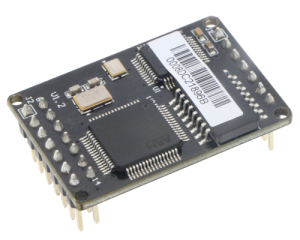
- Dimension: 44.45×31.75×15.75 (mm)
- Network socket type: Ethernet transformer
- Voltage input DC 5.0V
- Operating temperature: -40°C ~ +85°C
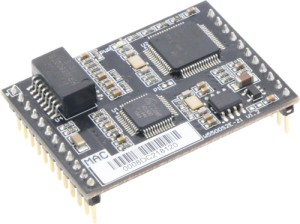
- Dimension: 44.45×31.75×23.00 (mm)
- Network socket type: RJ-45
- Voltage input DC 3.3V
- Operating temperature: -40°C ~ +85°C
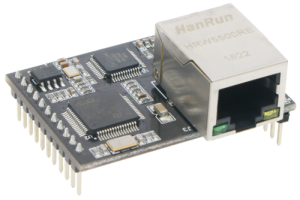
Features
- Support dual mode: “Data pass-through” and “AT data transfer”
- Support TCP server, TCP client and UDP operating modes
- Support RS-485 enable pin of an external RS-485 transceiver
- Flexible data packet condition for the serial interface
- As DHCP client to automatically acquire IP address
- As DNS client to lookup domain name
- Support Modbus RTU/ASCII to Modbus TCP/UDP
- Support Modbus over TCP/UDP
- Support NetBIOS for easy access of web configuration page
- Support three configuration method: serial AT command, PC software and web page
- Support local and remote firmware upgrade
- Support “Keep-Alive” to guarantee TCP connection
Specification
- 10/100Mbps Ethernet interface
- Serial interface: 3.3V TTL:TXD, RXD, CTS, RTS, GND
- Baud Rate: From 1.2Kbps to 1.152Mbps with 16 common values
- Data Bit: 7, 8
- Stop Bit: 0.5, 1, 1.5, 2
- Parity: None, Even, Odd
- Flow Control: None, CTS/RTS
- Storage environment: -50℃ ~ +95℃, 5 ~ 95% RH
Configuration methods
W5500S2E provides three configuration methods.
- Users can configure the module by the WIZS2E ConfigTool utility, which is software running in Windows® environment.
- Main MCU can send AT commands through serial port for parameter configuration or users can send AT commands through serial port by serial terminal software.
- Web page configuration allows users to configure the module through web browsers in the same local area network.
Software, Firmware, and Drivers
| Name | Type | Version | Release date |
|---|---|---|---|
Release notes Release notes: W5500S2E-x1 app history Version Release Date V1.8 2018.09.14 1. Redefined serial data store rule before TCP connection esteblished to discard data after 2048 bytes. 2. Fixed link state check bug. V1.9 2019.01.08 1. New AT commands AT+LISTEN/AT+CONNECT/AT+UDP/AT+DISCON/AT+SEND/AT+RCV/AT+RLEN?/AT+LINK added to support sending data in AT command mode. V2.1 2019.01.28 1. Fixed Data mode transfer to AT command mode bug. 2. Modified AT+MAC? output MAC format from “00:08:DC:xx:xx:xx” to “00.08.DC.xx.xx.xx”; 3. Fixed some sending data in AT command mode bugs. 4. Fixed some AT command response format bugs. V2.2 2019.03.07 1. Added AT+SAVE command to save user settings. 2. Fixed some sending data in AT command mode bugs. 3. Supported RS485 from this version. V2.3 2019.04.12 Internal debug version. V2.4 2020.02.25 1. Added AT+PING=IP command. 2. Added UDP multicast function when destination IP address is a multicast one. 3. Fixed AT command response format of messages. V2.6 2021.01.04 Internal debug version. V2.7 2021.04.21 1. Fixed Connection doesn't disconnect when enter AT command mode bug. 2. Fixed AT+CONNECT/AT+DISCON doesn't operate normally bugs. 3. Fixed AT+TCP_STATUS? show wrong message bug. 4. Removed debug message of length of data sent in AT+SEND. 5. Modified time of timeout of connection in AT+CONNECT to 6 seconds. 6. Fixed connect pin doesn't operate normally bug. V2.8 2021.08.02 1. Fixed AT+C1_BUF_CLS doesn't operate normally bug. Note: For older firmware or customized firmware, please contact us. | Firmware | 2.8 | 2021-08-02 |
Release notes Release notes: W5500S2E-x1 app history Version Release Date V1.8 2018.09.14 1. Redefined serial data store rule before TCP connection esteblished to discard data after 2048 bytes. 2. Fixed link state check bug. V1.9 2019.01.08 1. New AT commands AT+LISTEN/AT+CONNECT/AT+UDP/AT+DISCON/AT+SEND/AT+RCV/AT+RLEN?/AT+LINK added to support sending data in AT command mode. V2.1 2019.01.28 1. Fixed Data mode transfer to AT command mode bug. 2. Modified AT+MAC? output MAC format from “00:08:DC:xx:xx:xx” to “00.08.DC.xx.xx.xx”; 3. Fixed some sending data in AT command mode bugs. 4. Fixed some AT command response format bugs. V2.2 2019.03.07 1. Added AT+SAVE command to save user settings. 2. Fixed some sending data in AT command mode bugs. 3. Supported RS485 from this version. V2.3 2019.04.12 Internal debug version. V2.4 2020.02.25 1. Added AT+PING=IP command. 2. Added UDP multicast function when destination IP address is a multicast one. 3. Fixed AT command response format of messages. V2.6 2021.01.04 Internal debug version. V2.7 2021.04.21 1. Fixed Connection doesn't disconnect when enter AT command mode bug. 2. Fixed AT+CONNECT/AT+DISCON doesn't operate normally bugs. 3. Fixed AT+TCP_STATUS? show wrong message bug. 4. Removed debug message of length of data sent in AT+SEND. 5. Modified time of timeout of connection in AT+CONNECT to 6 seconds. 6. Fixed connect pin doesn't operate normally bug. V2.8 2021.08.02 1. Fixed AT+C1_BUF_CLS doesn't operate normally bug. Note: For older firmware or customized firmware, please contact us. | Firmware | 2.8 | 2021-08-02 |
Release notes Release notes: W5500S2E-x1 app history Version Release Date V1.8 2018.09.14 1. Redefined serial data store rule before TCP connection esteblished to discard data after 2048 bytes. 2. Fixed link state check bug. V1.9 2019.01.08 1. New AT commands AT+LISTEN/AT+CONNECT/AT+UDP/AT+DISCON/AT+SEND/AT+RCV/AT+RLEN?/AT+LINK added to support sending data in AT command mode. V2.1 2019.01.28 1. Fixed Data mode transfer to AT command mode bug. 2. Modified AT+MAC? output MAC format from “00:08:DC:xx:xx:xx” to “00.08.DC.xx.xx.xx”; 3. Fixed some sending data in AT command mode bugs. 4. Fixed some AT command response format bugs. V2.2 2019.03.07 1. Added AT+SAVE command to save user settings. 2. Fixed some sending data in AT command mode bugs. 3. Supported RS485 from this version. V2.3 2019.04.12 Internal debug version. V2.4 2020.02.25 1. Added AT+PING=IP command. 2. Added UDP multicast function when destination IP address is a multicast one. 3. Fixed AT command response format of messages. V2.6 2021.01.04 Internal debug version. V2.7 2021.04.21 1. Fixed Connection doesn't disconnect when enter AT command mode bug. 2. Fixed AT+CONNECT/AT+DISCON doesn't operate normally bugs. 3. Fixed AT+TCP_STATUS? show wrong message bug. 4. Removed debug message of length of data sent in AT+SEND. 5. Modified time of timeout of connection in AT+CONNECT to 6 seconds. 6. Fixed connect pin doesn't operate normally bug. V2.8 2021.08.02 1. Fixed AT+C1_BUF_CLS doesn't operate normally bug. Note: For older firmware or customized firmware, please contact us. | Firmware | 2.8 | 2021-08-02 |
Notes Software tool for Windows with .NET framework 2.0 or above | Software | 1.0.1.4 | 2019-03-20 |
| Software | 1.0 | 2017-08-11 | |
| Software | 1.0.0.3 | 2019-03-20 | |
| Library | – | 2019-03-22 | |
Terminal Notes Simple Configuration & Testing for WIZnet Serial to Ethernet Modules | Software | – | – |
SocketTest Notes Powerful and small software tool for socket testing. It can create both TCP and UDP client or server. It can be used to test any server or client that uses TCP or UDP protocol to communicate. | Software | – | – |
WIZVSP – Virtual Serial COM Port program Notes It can be used to change the device that is connected to the PC through the existing serial interface to control by the remote Ethernet network. If you agree with the End User License Agreement for WIZVSP, you will be able to download the program and get a registration key. When registering the product with license agreement, the MAC address of the product in use and the email address of the contact person are required. | Software | – | – |
Support documents
| Name | Type | Version | Release date |
|---|---|---|---|
| User manual | 1.1.2 | 2019-05-29 | |
| Datasheet | 1.0 | 2019-03-22 | |
| Datasheet | 1.0 | 2019-03-22 | |
| Schematic | 1.2 | 2019-03-22 | |
| Schematic | 1.2 | 2019-03-22 | |
| Schematic | 1.2 | 2019-03-22 | |
| Testing report | – | 2019-03-05 | |
| Testing report | – | 2019-03-05 | |
| Testing report | – | 2019-03-05 | |
| Testing report | – | 2019-04-15 | |
| Testing report | – | 2019-04-15 |